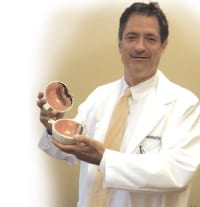Bringing a Problem into Focus Prudent Steps Can Minimize Eye Strain from Computers and Smartphones
Technology has changed the way people live and access information, and many adults, teens, and even young children spend countless hours on computers, iPads, tablets, and smartphones.
These devices have become indispensable, but their growing use has caused a health-related problem. The American Optometric Assoc. says more than 10 million people visit eye doctors each year with a variety of symptoms that include decreased or blurred vision, burning or stinging eyes, sensitivity to light, and headaches, which result from focusing on a monitor for a prolonged period of time. In addition, studies show eye strain and other related visual symptoms occur in 50{06cf2b9696b159f874511d23dbc893eb1ac83014175ed30550cfff22781411e5} to 90{06cf2b9696b159f874511d23dbc893eb1ac83014175ed30550cfff22781411e5} of people who work on computers. This strain can lead to physical fatigue, a decrease in productivity, and an increase in mistakes, as well as symptoms such as eye twitching or spasms.
In fact, the malady is so common it has been termed ’computer vision syndrome’ or ’video display terminal syndrome.’
“Computer use is a fact of life, and our relationship with computers is only going to grow, so we have to learn to adapt the best way we can,” said Dr. Philip Moraitis of Springfield Eye Associates.
Eye surgeon Dr. John Frangie, with offices in West Springfield, agrees. “Video display syndrome is related to our culture’s extensive use of LED and LCD monitors. It was most prominent in the ’90s when there was low contrast and poor pixel resolution on computer terminals, which resulted in tired eyes,” he explained.
Although advances in technology have diminished these issues, the sheer number of hours people spend focused on computer screens is problematic. Most symptoms that result are benign, but Moraitis says informal studies show that children who spend a lot of time playing computer games are more likely than their peers to become nearsighted, which is a condition that makes it difficult to see things clearly at a distance. “But electronic games are so lifelike and remarkable, it’s hard for kids not to be fascinated by them; you can get a whole world on a tablet.”
Fortunately, there are measures people can take to protect themselves from these syndromes. “The problem can often be fixed with good eye lubrication or the right pair of glasses,” Moraitis said, referring to prescription lenses or over-the-counter readers. “But I don’t know of any computer glasses that will help, including the pinhole variety available on the Internet.”
Pinhole glasses have been marketed by various companies and feature a series of pinhole-sized perforations punched into opaque sheets of plastic that are used as lenses.
For this issue and its focus on eye care, HCN takes a hard look — literally and figuratively — at the problems wrought by today’s information technology, and what people can do to minimize the damage to their vision and well-being.
An Overlooked Problem
Eye-care providers say there are many facets to the problem, but one of the most common causes of discomfort is dry eye, a condition in which there is an insufficient amount of tears to lubricate and nourish the eye.
“It is the most common culprit of video display terminal syndrome,” Frangie explained. “The vast majority of patients in any eye doctor’s practice have dry eye. Patients usually say their vision is not as sharp as it used to be, or that their eyes feel uncomfortable late in the day.”
When people are concentrating on a computer screen, Moraitis said, they don’t blink much, and the front surface of the eye begins to develop dry spots. “Then the eyes begin to feel tired and lose some of their visual clarity. You need a nice, even tear film in order to see your best.”
Frangie agreed, and said the normal blink rate is 13 times a minute, which decreases to five times a minute when people are focused on a computer screen. “It happens whenever people are engaged in activities of concentration,” he said.
Paradoxically, dry eye also causes excessive tearing as the body tries to compensate for the lack of moisture. Symptoms worsen in winter, and avoiding sitting near heating or air-conditioning vents can make a difference.
Artificial tear supplements can also be helpful, and may be used generously or as needed. “It’s a safe thing to do and helps to compensate for the reduced blink rate,” Frangie said.
Although it can’t hurt to apply artificial tears on a frequent basis, people who use them more than six times a day should choose a preservative-free brand. There are also thicker brands that have the word ’gel’ in the title, said Moraitis. “They have greater longevity, although the vision may become slightly more blurry as they coat the eye.”
Another helpful measure is oral flaxseed oil. “It thins the secretions from the glands on the eyelid and protects tears from evaporating, so they last longer,” he noted.
Hormonal supplements as well as allergy or urinary-tract medications can also dry out the eyes and exacerbate the problem, so people who are symptomatic may want to check with their physicians to see if their dose can be reduced.
Drinking plenty of water and staying hydrated can also reduce dryness and help to prevent headaches, especially if people suffer from migraines.
But if these steps, combined with the use of artificial tears or gels, don’t provide relief, people should visit their eye doctors. “They may require more advanced pharmaceutical agents, such an anti-inflammatory drops,” Frangie explained.
Professional Viewpoint
The National Institute of Occupational Safety and Health advises people who use computers extensively to get an eye exam once a year. “A lot of computer-related eyestrain is due to the lack of a proper eyeglass prescription,” said Moraitis.
Frangie told the HCN that eye fatigue can be caused by uncorrected refractive errors. They include nearsightedness, farsightedness, and astigmatism, which are very common and cause blurred vision.
Another problem relates to convergence, or the ability to hold the eyes in a slightly inward position when reading. Some people have a hard time maintaining this eye posture and develop headaches after reading or working on the computer, Moraitis said. “They tend to improve with reading glasses or eye exercises, but it’s not easy to diagnose without an eye exam.”
Other visual problems, such as cataracts, macular degeneration, or corneal issues, can also decrease the clarity of a person’s vision and create eye strain. And a rare condition called ’accomodative spasm’ is sometimes seen in children or teenagers when they focus on a close surface for an extended period of time.
“Their eyes become focused on a near target, and they have difficulty relaxing them when they try to focus on a distant target,” Moraitis explained. “It’s not a serious medical issue, but it causes the child to complain about headaches or blurred vision when they are reading or engaged in computer work.”
Another complaint comes from people who wear bifocals and have difficulty positioning their head to read the computer screen. “They find themselves tilting their head upward to read. These people tend to do well with a pair of single-vision computer glasses where the entire glass is good for the computer, rather than just the bottom,” Moraitis said. There are also computer bifocals, he added, where the top is set for distance and the bottom is for reading.
Simple fixes for symptoms include anti-reflective coatings on glasses and adjusting the brightness of the screen. “There are also overlays for the screen that can be purchased,” Moraitis explained, noting that some people are more sensitive to light than others.
Frangie agrees, and says anti-glare lenses are clearly superior for people who wear eyeglasses and spend a lot of time on computer screens. Their only drawback is that they scratch easily, and, if left in the sun, a film can develop on the lenses that decreases clarity. “But there are some companies that provide guarantees,” he noted.
Other adjustments can also make a difference. “It’s a good idea to take frequent breaks when you are on a computer. Just blinking and looking around the room can help with many of the symptoms,” Moraitis said. He also recommends elevating the seat of the chair used to view the monitor.
Added Frangie, “if you are gazing downward, more of the lid is covering the eye. It’s a technique I often use in patients after they have ocular surgery. But if you are using the computer extensively and using lubricant drops and these simple measures don’t alleviate your symptoms, it’s time to get an eye exam.”
The Eyes Have It
Thankfully, most problems related to computer eyestrain are controllable and reversible. And there are strategies that people of all ages can adopt, which include limiting reflection on monitors by changing the lighting in a room as well as making sure the monitors don’t face a window or the sun. “Some people are sensitive to fluorescent lighting and find it uncomfortable, while others find reflections on the screen annoying,” Moraitis said.
Modifying workstations, taking frequent breaks, and visiting the eye doctor are also proactive measures. And although the whole world is on a tablet, it’s important to allow your eyes to relax by enjoying the world right outside your door.